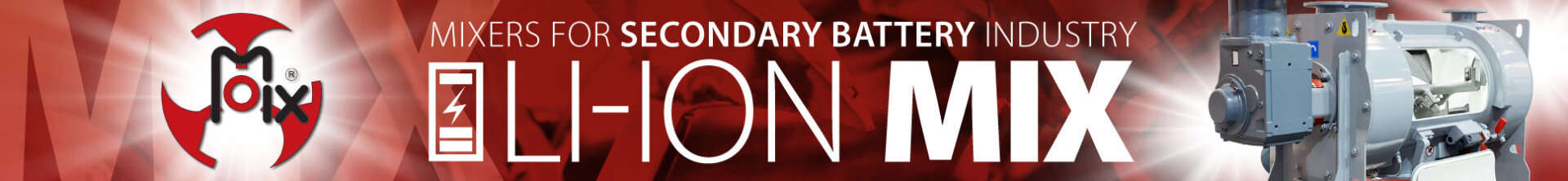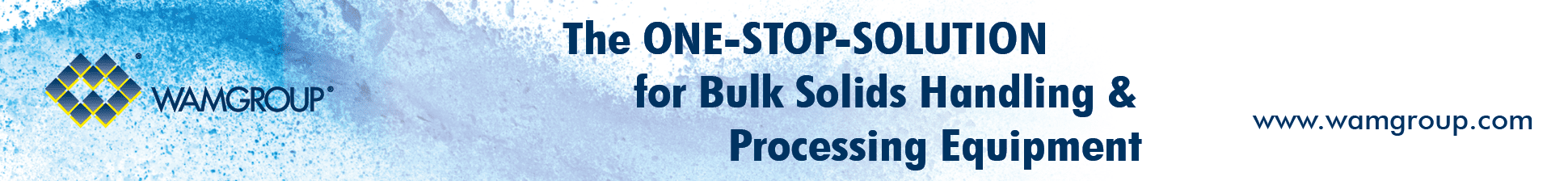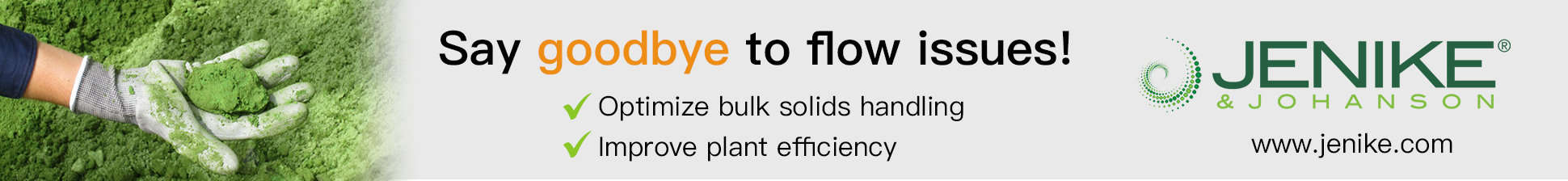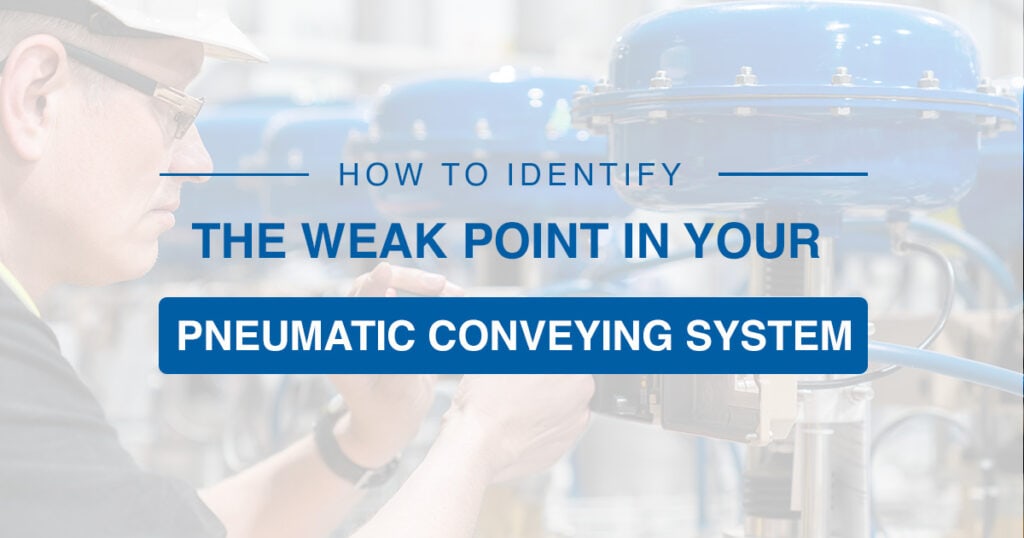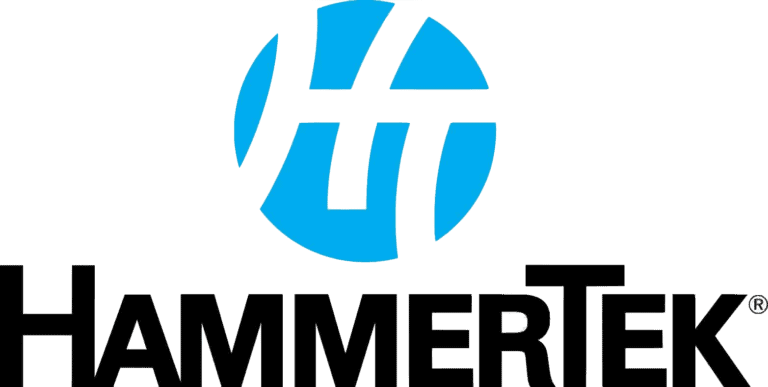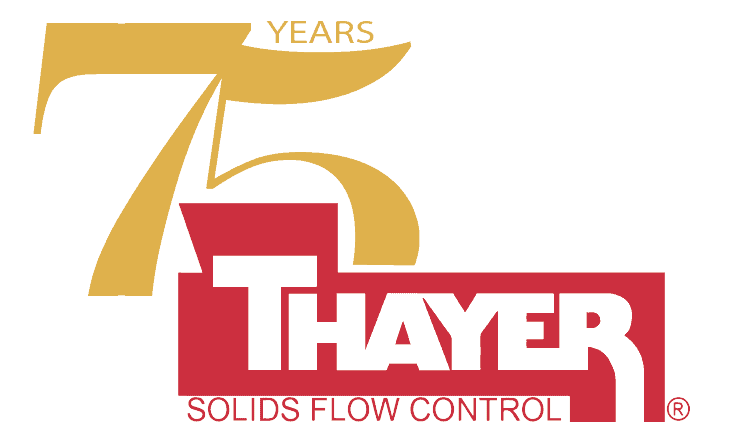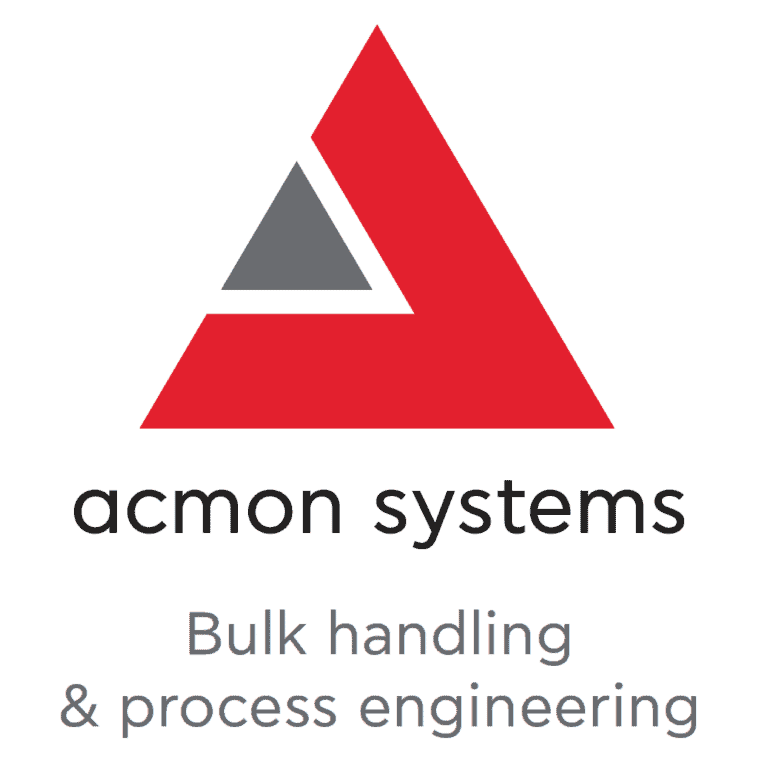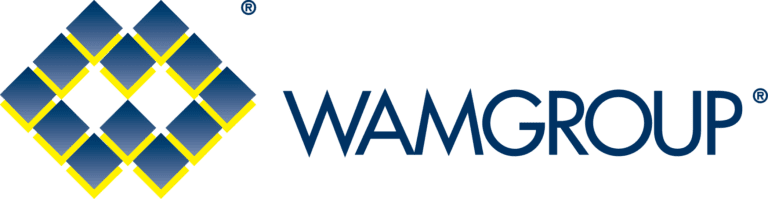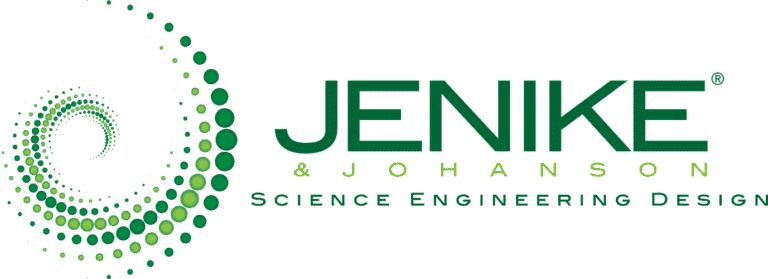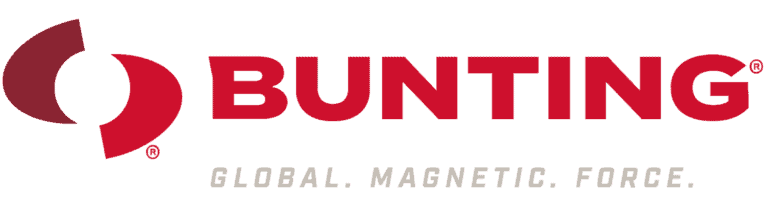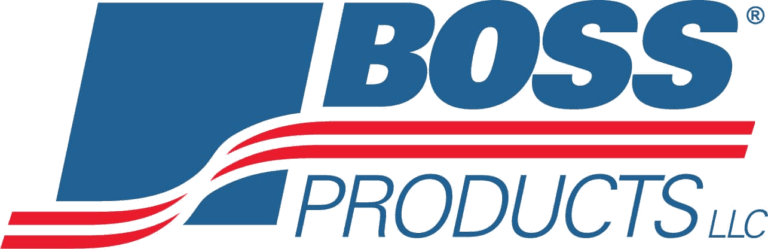Systemic weak points usually exist in one of four main areas: the blower unit, the rotary airlock, the conveying lines, or the receiving hopper. So let’s explore how you can recognize whether or not each of these areas is the weak point that’s holding back your pneumatic conveying system.
Blower unit
By supplying pressurized air, vacuum air, or both, a blower unit pushes your dry bulk materials through your pneumatic conveying system. This unit drives your whole operation, so it’s vital to identify and resolve any shortcomings as soon as possible.
Thankfully, blower units represent a tiny portion of pneumatic conveying problems. And if your unit works well for a full week after installation, it’s likely to serve you well for 20+ years given proper maintenance.
You can usually diagnose a problem with a blower unit when you’re experiencing irregular changes in pressure:
- If pressure is lower than normal, there could be a problem with the product feed.
- If pressure is higher than normal, product might be building up in your conveying lines.
- If pressure is bouncing up and down, your conveying lines might be blocked.
To spot problems with your blower unit early, make sure to keep track of your historical pressure data and look for unexpected changes.
Rotary airlock
Many manufacturers are surprised to learn that rotary airlock problems make up the vast majority of all pneumatic conveying system flaws. That’s because this small precision instrument is often subject to relentless use in harsh conditions.
Airlock wear doesn’t occur evenly and there’s no reliable way to predict when the component will fail. So it can take a long time to recognize it as a point of weakness. But if you’re experiencing abnormally low conveying rates, frequent blockages in conveying lines, or blowing pressure that jumps up and down, rotary airlock wear is probably to blame.
As well as component wear, rotary airlocks are also susceptible to product buildup. Dry bulk materials can clog up the rotor pockets or even find their way into the bore and motor. This is particularly problematic if the products you convey are moist or sticky.
If your metering rate has dropped, it’s likely that your materials have built up inside the rotor pockets. On the other hand, if you hear squeaking, barking, or other strange noises from your airlock, product might have built up within the component housing.
Conveying lines
Pneumatic conveying lines are made up of a series of pipes and bends that connect your initial product feed to the final hopper or bin. Problems with your lines make up a small but significant proportion of system weak points. These issues usually come in the form of component wear or product buildup.
Although wear occurs in all components in the conveying lines, it happens most quickly in your pneumatic conveying elbows. Abrasive materials scrape away the elbow until holes develop, while materials that create heavy impacts can cause component blowout. If you see materials leaking from any point along your conveying lines, you’ll need to replace the damaged component as soon as possible.
Product buildup, on the other hand, causes your materials to accumulate within your conveying lines and slowly plug them up. This can lead to higher-than-normal operating pressures. You can also check for product buildup by physically inspecting the lines. If you can’t hear or feel material transfer, your conveying lines are probably blocked.
Receiving hopper
Before your product enters the receiving hopper at the end of your pneumatic conveying line, it passes through a filter. This filter is designed to separate your product from the air.
Over time, these filters become clogged and need to be replaced. But as long as the differential pressure in your filter bags remains steady, this dirt shows that they’re functioning as intended.
If you notice unexpected pressure changes, however, simply replacing the filters might not be effective. You’ll also need to troubleshoot the timer board. This is a vital step that is often missed during regular maintenance.
Your timer board controls the cleaning pulses for your filters and displays the differential pressure – a good indicator of how dirty the filters are. The settings you choose for your timer board have a big impact on the efficiency of your filters. This component also provides valuable operational data, so it’s in your best interest to keep it in good shape.
When the filter pulses for cleaning, you should hear a clear and consistent barking sound. If your timer board settings are accurate but these cleaning pulses are inconsistent, it might indicate that the solenoids or diaphragm valves in your receiving hopper filters need replacing.